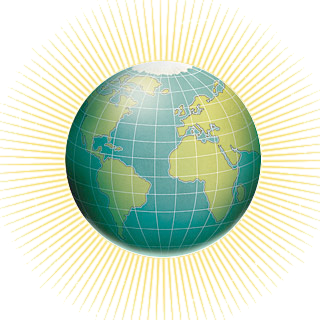icon sites
iconarchive
- this is where I found the Google icon
mr icons
- this is where I found the GoogleEarth icon
SoftIcons.com
- seems well organized
Very Icon.com
iconfinder.com
- good, huge selection of free icons.
http://www.awicons.com/free-icons/
php breadcrumbs
making a breadcrumb trail in php
- A breadcrumb navigation can have a structure based on 3 different types - path, attribute, and location.
The path type breadcrumbs are dynamic and display the pages used by the visitor to reach the current pages. If, for example, our visitor browsed from page C to page A and then to B the trail will look something similar to this: C > A > B in which "B" is the current page and C > A is the navigation used by our visitor
The attribute type of breadcrumbs will display all types of reaching our page B and our result will show many different trails representing all the possible ways of reaching that page.
The location type of breadcrumbs will display the site structure based on category trees. This is very well used in web directories, ecommerce websites and almost everywhere we have multiple categories.
- google search results
- 1. mindpalette.com: breadcrumbs tutorial,
- PHP Breadcrumb Links. By: Nate Baldwin.
This tutorial and script will use PHP to read where your page is in the site folder structure and build...
This script works fine . . . butit doesn't display current page url the 'crumbs' aren't linked -just 'HOME' - directory names are capitalized, but that can be changed
Download the 'backlinks.php', then upload to the root level of your server. Then, on the page where the links are to appear (with a .php extension), paste in this PHP code into the source code of your page wherever you'd like the links to appear:
<?php include($_SERVER['DOCUMENT_ROOT']."/backlinks.php"); ?> - 2. www.roscripts.com
- Path based.
The key to using this is to decide on a $level for each page. (array, starting position 0) This determines where in the trail a link will be placed. So, I normally make the homepage level 0, then every page that can be accessed from the top level nav becomes level 1, and every page from that second level becomes level 2, and so on. When users return to a higher level (e.g. level 1) the surplus links are removed. Only one page can occupy a $level in the crumb trail. There might be several routes to a page. In which case, the trail will reflect the route that the user actually took to get to that page. - 3. Breadcrumbs PHP Class v. 2.4.4.1
- consider a donation
- 4. sillybean.net: absurdly simple php breadcrumbs, 2004
- A breadcrumb navigation can have a structure based on 3 different types - path, attribute, and location.
image editors
free -or at least inexpensive- image editors
-
- http://pixlr.com/editor/
- cnet search
- FastStone Image Viewer
- Reviewed by: CNET Staff on November 07, 2008
For a free program, this multipurpose image tool strikes us as a good find. Although the main interface looks too cluttered with buttons at first glance, the three main windows are intuitive enough once get your bearings. FastStone Image Viewer for Windows boasts a nice default design, but you can customize it to your liking with several skins.
Clicking a thumbnail puts a larger view of the shot in the lower-left pane, and you zoom in simply by dragging the mouse around. Though its image-editing tools can't compete with those offered by a full-featured suite, there's still enough here to make a decent amount of tweaks to your shots. You can resize, crop, remove red-eye, and adjust color, brightness, and contrast. You'll also find a few simple effects and filters, including Lens, Waves, and Morphs. Other nifty features include multiple folder slide shows, batch cropping and Windows Vista support.
FastStone Image Viewer for Windows can batch-convert files into a number of popular image formats including GIF, BMP, PSD, and PNG, and the slide-show creator allows you to apply transitions, specify the interval between images, and add your own MP3s as a soundtrack. We can recommend this program to everyone but professional designers.
Read more: FastStone Image Viewer - Free software downloads and software reviews - CNET Download.com http://download.cnet.com/FastStone-Image-Viewer/3000-2192_4-10324485.html#editorsreview#ixzz1Lhlgetlg
publisher's description: FastStone Image Viewer is a fast, stable, user-friendly image browser, converter and editor. It has a nice array of features that include image viewing, management, comparison, red-eye removal, e-mailing, resizing, cropping and color adjustments. Its innovative but intuitive full-screen mode provides quick access to EXIF information, thumbnail browser and major functionalities via hidden toolbars that pop up when your mouse touch the four edges of the screen. Other features include a high quality magnifier and a musical slideshow with 150+ transitional effects, as well as lossless JPEG transitions, drop shadow effects, image annotation, scanner support, histogram... It supports all major graphic formats including BMP, JPEG, JPEG 2000, GIF, PNG, PCX, TIFF, WMF, ICO and TGA.
Read more: FastStone Image Viewer - Free software downloads and software reviews - CNET Download.com http://download.cnet.com/FastStone-Image-Viewer/3000-2192_4-10324485.html#editorsreview#ixzz1LhlJFCNB - PhotoScape
- Reviewed by: CNET Staff on November 06, 2008
Add another name to the roster of feature-rich freeware image editors: PhotoScape. Although it eats and leaks about as much memory as Firefox, this editor is perfect for those making the jump between JPEG and am-pro dSLR work.
It supports RAW, as well as all other major image formats from JPEG and PNG to animated GIFs. It comes with prebuilt templates for users to create photo collages, fumetti, and Web comics, and has a standard set of red-eye removal, light/shadow, and contrast-editing features. One warning about the RAW processing: although it looks like you can drag and drop, the converter doesn't change RAW to JPEG unless you load the RAW file from within the native file navigator. It's a minor bug, but one that can lead you to believe that there's no RAW support at all. You can also batch edit images, combine them, and print them out one at a time or several at once.
The program loads fast and possesses an interface completely different from those familiar with Adobe's industry-leading tools. Users are greeted by circular navigator complemented by a tabbed nav on the top of the main screen. Most but not all main features are accessible from either nav. It might take some people time to get used to the unusual layout, but it's only unusual for an image editor; otherwise it's intuitive, fast, and lacks only the most advanced of image editing features.
Read more: PhotoScape - Free software downloads and software reviews - CNET Download.com http://download.cnet.com/PhotoScape/3000-2192_4-10703122.html#editorsreview#ixzz1LhmfT8Ax
publisher's description: PhotoScape is an all-in-one style photo editor with fun and ease of use. Major capabilities are: viewer, editor, batch editor, page, combine, animated GIF, print, splitter, screen capture, color picker, rename, raw converter, resizing, brightness/color/white-balance adjustment, backlight correction, frames, balloons, text, drawing pictures, cropping, filters, red eye removal and blooming. PhotoScape has been used for two years and is expanding its features continuously.
Read more: PhotoScape - Free software downloads and software reviews - CNET Download.com http://download.cnet.com/PhotoScape/3000-2192_4-10703122.html#editorsreview#ixzz1LhmRaca2 - Photo Pos Pro
- Reviewed by: CNET Staff on November 07, 2008
If you need an extremely powerful photo and image editor with an enormous load of features, you'd do well to check out Photo Pos Pro. It's important to note that, during installation, you should take care not to associate all image types with the program. Most of the software's features are accessible via buttons at the main screen's top and upper left.
Reading the detailed tutorial is almost a must, as this photo editor has many features too advanced and specific for a novice. For example, when working with a complicated tool such as Layers Properties, the program generates a separate window, and you must click to expand it. As its name implies, Photo Pos Pro is a good tool for professional image editors in terms of both features and interface.
Read more: Photo Pos Pro - Free software downloads and software reviews - CNET Download.com http://download.cnet.com/Photo-Pos-Pro/3000-2192_4-10264444.html#editorsreview#ixzz1Lhmt01KM
publisher's descriptionPhoto Pos Pro allows you easily create, edit, enhance, print, and manipulate your digital photos and computer graphics, and easily create eye-catching graphics, beautiful collages, greeting cards, business cards, website designs, buttons and much more. Though the Photo Pos Pro photo editor is a powerful program, it contains an extremely user-friendly interface enabling you to work intuitively. The software includes complete help system, free step-by-step tutorials and Hundreds of pre-made templates, vectorial objects, photo frames, patterns, textures, styles and shapes--all to accelerate your work and make it fun and easy. Photo Pos Pro supports many image file types, transparent GIF's and PNG's, multiple-image printing; tabbed workspace; advanced enhancing, editing and computer graphics; special effects; layers, vectorial objects, masks, script and batch tools; a batch converter and Web development tools including HTML Wizard that allows easily converting your designs into Web Pages with cool effects (no HTML/Java knowledge needed).
Read more: Photo Pos Pro - Free software downloads and software reviews - CNET Download.com http://download.cnet.com/Photo-Pos-Pro/3000-2192_4-10264444.html#editorsreview#ixzz1LhmYsnF4
Subscribe to:
Posts (Atom)